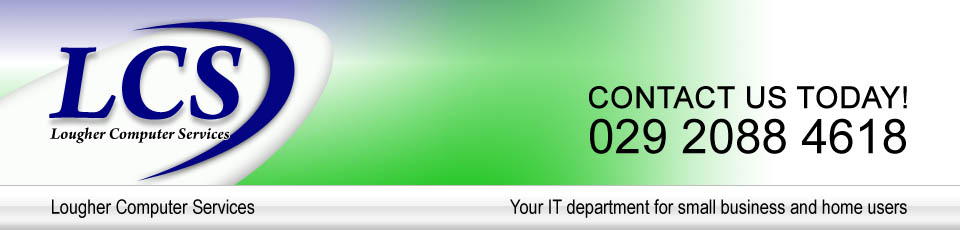Home Theatre / Multi-room high definition / Sound / Network installations
Below are the distribution systems that LCS has installed. Have a read through, call or email with any questions you may have or to get a quotation to have any or all of the systems designed or installed by LCS.
TV Distribution System (Using RF for Freeview)
We presume you already have a roof ariel connected to a socket in the living room (If not we can arrange for this to be installed at a competitive price. For Freeview this may require a single Booster box if signal strength requires it. We then cable from booster box to the 1st piece of AV equipment, RF in > RF out > RF in on next piece of AV equipment, repeat until finally to Sky RF In (alternatives available if Sky not used).
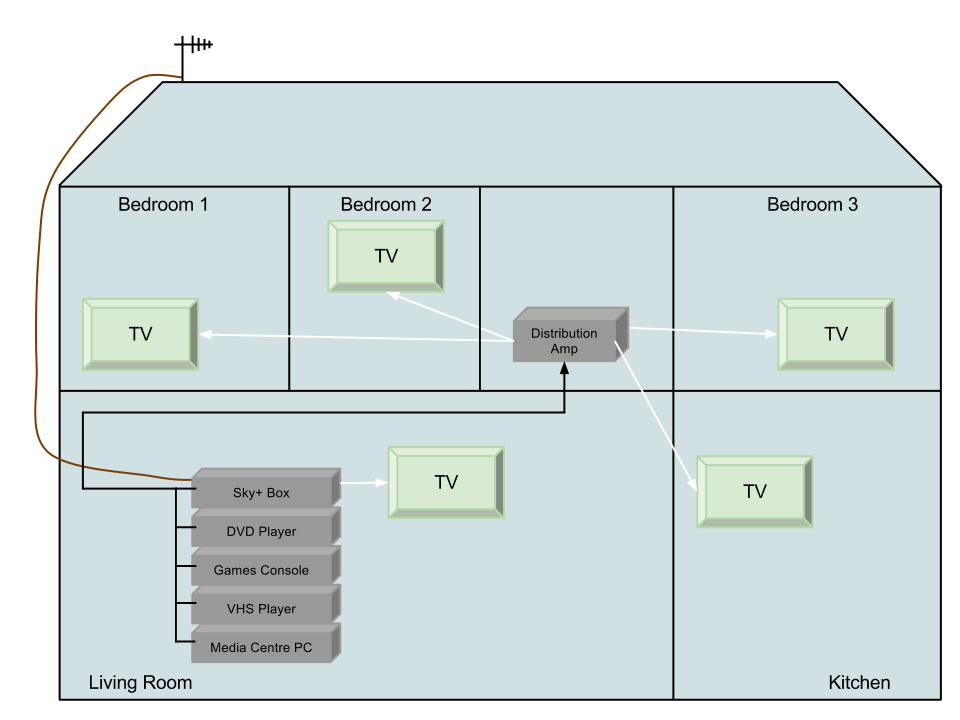
Sky has 2 RF out; one to the TV in the Living room, and one to the distribution box, a small powered box about 8 x 4.5 x 2 inches. This would usually be located on the first floor, and preferably in a cupboard with access to the floor and ceiling to distribute cables to the other rooms on all floors. The placement of this box needs to be fairly central to the house to reduce the length of cable runs to other rooms, accessible and with power close at hand.
One RF cable is then run to each room in the house that requires a TV. The cables can then be wired into a RF socket in each room close to where a TV will be placed.
The cable could also be run into the garden to a waterproof enclosure to allow a TV to be taken outside and watched (Cricket is always better watched outside…). The enclosure could be placed within a garden room, gazebo or just on a wall in a waterproof enclosure. The main consideration for this is that power will also be required for the TV and outdoor electrics have to be carried out by a certified electrician.
Alternatively a long extension lead could be carried outside when required and even a long RF cable from any of the sockets in the house to provide the same signal in the garden as in the rooms with the new sockets.
An RF lead can then be used in each room to connect from the wall socket to any TV with built in Freeview or to a Freeview box next to the TV.
This system would provide a strong digital Freeview signal to each room that would allow each TV to watch whatever Freeview channel they want. They would also be able to view the same picture from the living room AV equipment i.e. if SKY Sports 1 was selected on the Sky box then all rooms would be able to view this channel. If another Sky channel was chosen then all TV’s would then have access to the new channel. This differs from Sky multiroom as each room has its own Sky box and can then select any Sky channel on a room by room basis, but there is obviously an increased monthly rental charge from Sky and a different cabling configuration would be required.
NB Not all AV equipment will send out an RF signal even if it has an RF Out socket! This will have to be checked with each piece of AV equipment. For example, a combo Hard Drive/DVD player/Freeview /Recorder that we have tested has the RF sockets and can record an incoming RF signal but it does not output any RF signals so the picture could not be sent around the house. Other such DVD players do output RF so the picture could be watched in all rooms simultaneously.
All the AV equipment that outputs RF will be tuned to a different channel number, for example:
- Sky+ Box
- DVD Player
- Games Console
- VHS Player
- Media Centre
This will allow each room to choose what they want to watch. i.e. Bedrooms 1 and 3 could watch Sky on Channel 1, while bedrooms 2 and 4 could watch a DVD on Channel 2. At the same time, Reception 2 and Bedroom 5 can watch a VHS Video on Channel 4, all while little Johnny is playing a game on Channel 3. This is a very flexible system and can expand to cater for whatever AV equipment combinations you have.
We control the AV equipment in the living room from anywhere in the house using an RF system such as a Powermid(tm) system. This works by placing a receiver in front of the AV equipment in the living room with line of sight to the front of all the equipment. A transmitter is then placed in some or all of the rooms that you will be watching the TV. The original remote is then taken to the room you are watching the TV and you can then control the AV device as if you were in the living room. i.e. while in a bedroom you could pause SkyTV or a DVD, change channel etc.
The Powermid system is about £35 for the 1st transmitter/receiver and then about £25 for each extra transmitter required. Sky have a 'magic eye' system which works in a similar way at a lower cost (less than £10 per TV) but it is not compatible with all AV devices. Tests will have to be performed to ensure compatibility with all your AV equipment. This is therefore a cheap system if you can install it yourself.
The cost of installation by LCS will vary from site to site depending on various factors such as:
- the layout of your premises
- ease of installation of cable routes
- how long to take up/replace floor boards
- how long to drill through ceilings/walls etc.
- how many sockets could be installed under plaster close to electrics on 1st fix,
- how accessible the inside of partition walls are,
- how many rooms require trunking instead of being hidden in the walls
- and many more variables to factor in
As the main cost is labour we would also consider one of the installations below at the same time, allowing the same cable routes to be used. It does not usually take that much longer to run several cables as it does one (as long as it’s not a tight fit for the one cable). The termination of the cables into the sockets and the installation of the sockets will obviously take longer and require more parts.
LCS can be contracted on a design only, or design and supply hardware, or a complete design, supply and install basis. Call or email us for a quotation.
High Definition Distribution System (using HDMI)
HDMI will carry 720P, 1080i and 1080P so obviously you will require a TV capable of receiving these formats. HD ready TV’s will take up to 720P and 1080i and Full HD TV’s will take up to 1080P. High definition 3d TV’s are currently the same resolutions as above although a new 4K standard is on its way.
The same way that the RF was distributed HDMI can be distributed. All HDMI outputs from your AV devices can be put into a splitter or matrix splitter. LCS test configuration is PC, hard drive/DVD player/recorder, SKY HD, PlayStation 3, HD video camera into a matrix box in the living room. 1 HDMI cable to the Plasma TV in the living room, 1 HDMI cable to a CRT projector with a 106” screen (Via 1 – 2 HDMI splitter). 1 HDMI cable is run from the living room to the same location as the RF distribution box. 1 HDMI cable is run from a HDMI distribution box (splitter) to each of the rooms that require the HDMI signal.
The matrix box in the living room will take up to 4 direct HDMI inputs (We can use another box to allow up to 4 more) and will allow 2 outputs. The 2 outputs can watch any of the inputs independently which means that we can watch a blu-ray from the PS3 in the living room while any of the other rooms on the system can watch the same or a different input such as Sky HD at the same time. This system requires all AV devices to have HDMI output.
The distribution box next to the RF distribution box accepts 1 input and sends it to up to 8 separate locations. All rooms apart from the living room have to watch the same thing. This is called a 4 x 2 matrix and a 1 x 8 splitter. It is possible to allow any TV to watch any input but these full matrix devices are far more expensive than the system described above. The setup described gives the best price / performance.
The cables used are pre-wired standard HDMI cables and have maximum distances to be adhered to. The matrix box to the splitter has a maximum cable length of 15 Metres some boxes will allow 20 metres. The splitter box to each room has a maximum distance of 15-20 metres; some splitters will allow 25 metres. These distances can be increased up to 40 or 60 metres by using other converting devices which take the HDMI input convert them to two Cat5e / Cat6 network cables then at the destination convert them back to HDMI. (This is how we get HDMI full high definition in gardens, outbuildings or in very large buildings).
The cable from the matrix to the splitter will plug directly into the 2 devices. The cables from the splitter to the rooms can be installed into HDMI faceplates on the wall near the TV (they are plugged directly into the back of the faceplate and do not have to be wired). The cable used from the wall to the TV must also be included in the maximum distance allowed. I.E. If a 5 metre cable is used in the room from the wall port to the TV then a maximum distance of 15 metres is allowed from the splitter to the socket giving a total of 20 metres. If the distance required is longer, then apart from the twin Cat 5e/Cat6 network cable system other splitters / boosters can be used to boost the signal (as well as the cost).
Costs
Cable costs vary with quality and also with different supplier. Expensive cables will give better performance over long distances, but average cable lengths have been proven to have no difference in quality. We have tested a £160 2-metre cable against a £3 2-metre cable and can see no discernable difference at all unlike old scart and audio cables which make a huge difference.
| HDMI cables | ||||||
|---|---|---|---|---|---|---|
| Length (m) | 1 | 2 | 5 | 10 | 15 | 20 |
| Cost (£) | 4 | 5 | 8 | 15 | 28 | 35 |
Sockets / Faceplates £9 - 69.
Wall boxes for the Faceplates £2 - 7.
8-room distribution amplifiers/splitter £99 - 599.
2 x 4 matrix splitter £99 - 399.
Trunking (to hide cables coming down walls) £4 - 9 per length of 2 - 3 metres.
Installation would be alongside the above RF system. You would still need the RF system to give Freeview to the TV’s in the rooms and it would also allow different things to be watched in different rooms over RF. The caballing should take about 25% longer as an estimate, and then there is the cost of installing the wall boxes and faceplates. Obviously another power socket would be required where the splitter is located.
LCS can be contracted on a design only or design and supply hardware or a complete design, supply and install basis. Call or email us for a quotation.
Sound distribution
Again following the same cable paths you can run speaker cables from the living room amplifier (if you have one, if not we can give advice on model selection) to an audio splitter box next to the RF distribution amplifier. As all the AV equipment can be connected to the amplifier all the Av equipment can be connected to speakers around / outside the home. Remember that all of the equipment would already be connected to a HDMI system if you had one installed and therefore the TV in each room would provide the same sound without installing this system (A TV speaker is a very low quality sound source which is why we use this system in rooms that require good quality sound, as well as outdoors). This allows the sound from any of the AV sources and additional sound devices such as CD player, DAB radio, MP3 player in the living room to be heard in any room required or the garden. The cables would follow the same paths as the above systems but not require power.
One pair of speaker cables (or 2 pairs if you wish to bi-wire the speakers for extra quality) would be run from the amplifier in the living room to the Audio splitter in the same place as the RF distribution box. A pair of speaker cables would then be run to each room requiring the sound. They can either be connected to a 4 banana plug socket next to the RF socket on the wall.( This would mean that more speaker cable would be exposed in the room connecting the sockets to the speakers themselves) or 2 sockets each with 2 banana connectors can be placed in the room where the speakers are to be located ( this is more expensive as not only is an additional faceplate/wall box required but one or both of the cables would follow a different path to the RF and HDMI cables and take longer to install/trunk etc.).
Large diameter speaker cable is required to maintain the quality / volume of the sound over the distances run. We use 6mm and 4mm diameter cable which works fine.
Apart from the multiroom distribution we also use a hidden system for the cables in the living room for surround sound. A pair of cables would have to be run under the floor or in trunking around the room from the amplifier to a face plate where each speaker is located. Most surround sound systems have 6 or 8 speakers including the subwoofer which requires a different cable (Phono) to be run. The cost of this would be dependant upon the characteristics of your room. Our test room took nearly 2 days as we had to channel out the concrete floor for the cables and the walls for the cables and the sockets. We then had a wooden floor laid to cover gaps in the concrete.
Costs
Cable costs vary with quality and also suppliers. Expensive cables will give better performance over long distances. Speaker cable ranges in price from pennies per metre to thousands of pounds per metre. The 4mm and 6mm OFC cable we can source for about £2 and £3 per metre respectively. Sockets/faceplates are between £10 and £28. Wall boxes for the faceplates are between £2 - £7. Four room distribution splitter between £46 and £99. Eight Room distribution splitters between £80 and £150. Trunking (to hide cables coming down walls) are £ 4 – £9 per length (2-3 metres).
Installation would be alongside the above systems. (Unless you wanted the sockets in different parts of the room to the RF or HDMI sockets) The caballing should take about another 25% longer as an estimate and then there is the cost of installing the wall boxes/ faceplates and distribution splitter.
LCS can be contracted on a design only or design and supply hardware or a complete design, supply and install basis. Call or email us for a quotation.
Cat 5E network
The last cables that we run around the office/house/Garden are Cat 5E/Cat 6 network sockets. These allow computers, laptops, routers, broadband, TV’s, Games consoles and other devices (adapters are now available to carry most signals including telephone, HDMI, computer, Video and Cameras) in each room to be connected to each other or media servers or the internet. Many new TV’s have an Ethernet (Cat5e) socket to allow them to connect to the internet to access websites such as BBC I player without the need for a computer. Also Blu-ray players/ Xbox / PlayStations etc. use Ethernet to connect to the internet.
In some cases Wireless adapters can be used to remove the need for this system but coverage of the wireless signal is often an issue in large houses and over multiple floors. Speed is also an issue as Cat5 can work at 1000mbps and wireless is usually 54mbps but up to 300mbps.
Electrical plug system can also be used instead of this system. This works by plugging adaptors directly into your mains sockets in the rooms and the data will travel through your existing wiring system along with the electricity at between 20 and 200mbps depending on the system you purchase.
A media centre or central PC can be used to centrally store all music, photos, video etc. Which all connected rooms can then access. The sockets can all be connected to the internet router to allow internet access to all connected devices.
Costs
Cat 5e sockets are usually £125 + Vat per socket fully installed up to 100m, but if you required this system alongside one of the above systems then we would discount this price due to the reduced cable installation times.
A Powered 1000mbps (gigabit) switch would be required next to the RF distribution amplifier to connect the system and one socket would be required to connect to your internet router unless it was located next to all the other distribution equipment. A 5-port Switch would cost about £40, an 8-port about £60.
The 200mbps electrical system adapters cost from about £30 each. One is required for the internet router and one for each device to be connected to the system.
LCS can be contracted on a design only or design and supply hardware or a complete design, supply and install basis. Call or email us for a quotation.
The prices shown for hardware are to cover the different ranges available, the lower priced equipment can be used with no problems but as prices increase so do the aesthetic design and quality.
We hope that gives you plenty to think about and a rough idea of costs. Most prices listed are exclusive of VAT. There are many new distribution systems and methods available and this is just the one that we think gives a good balance of price/performance and one we have tried and tested.
If you have any questions, want more advice or want LCS to undertake any work or provide hardware only then don’t hesitate to call or email for a quotation.